Tax invoices for customers are available as soon as their order has been completed.
Upon completion of an order your customer is automatically emailed a link so that they can download their tax invoice.
However, sometimes a customer may directly request an invoice from you so there is a facility in your Merchant Portal to allow you to provide the customer their invoice.
Step-by-step guide
- Log in to your Merchant Portal: https://merchant.mypreorder.com.au
- From the Dashboard, open Reports
- Choose "Orders by Customer" from the navigation bar on the left.
- Search for your customer by their name, email address or mobile phone number.
- From the list of matching customers, view the order history of the customer you are searching for:
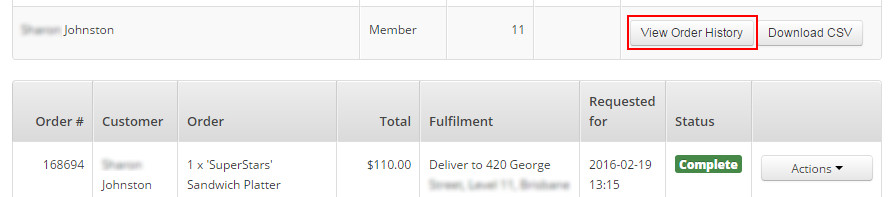
- Choose "Generate Invoice" from the Actions dropdown against the order for which you would like an invoice for:
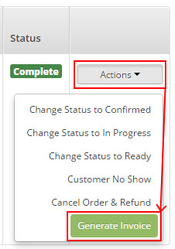
- The tax invoice is downloaded as a PDF that you can then print or email and provide to your customer.
